OpenSCAD
OpenSCAD is software for creating 3D CAD models. It is free and available for Linux/UNIX, Windows, and Mac OS X. Unlike most 3D modeling software, it does not focus on the artistic aspects of 3D modeling but rather on CAD aspects.
OpenSCAD is non-interactive. Instead, it functions as a 3D compiler that reads a script file describing an object and renders a 3D model based on that script. It provides full control over the modeling process, allowing easy modification of any step in the modeling process or creating designs defined by configurable parameters.
It offers two main modeling techniques: Constructive Solid Geometry (CSG) and 2D outline extrusion. AutoCAD DXF files can be used as a data exchange format for these 2D outlines. Besides 2D paths for extrusion, it's also possible to read design parameters from DXF files. In addition to DXF files, OpenSCAD can read and create 3D models in STL and OFF formats.
Source: OpenSCAD - About
1. Interface
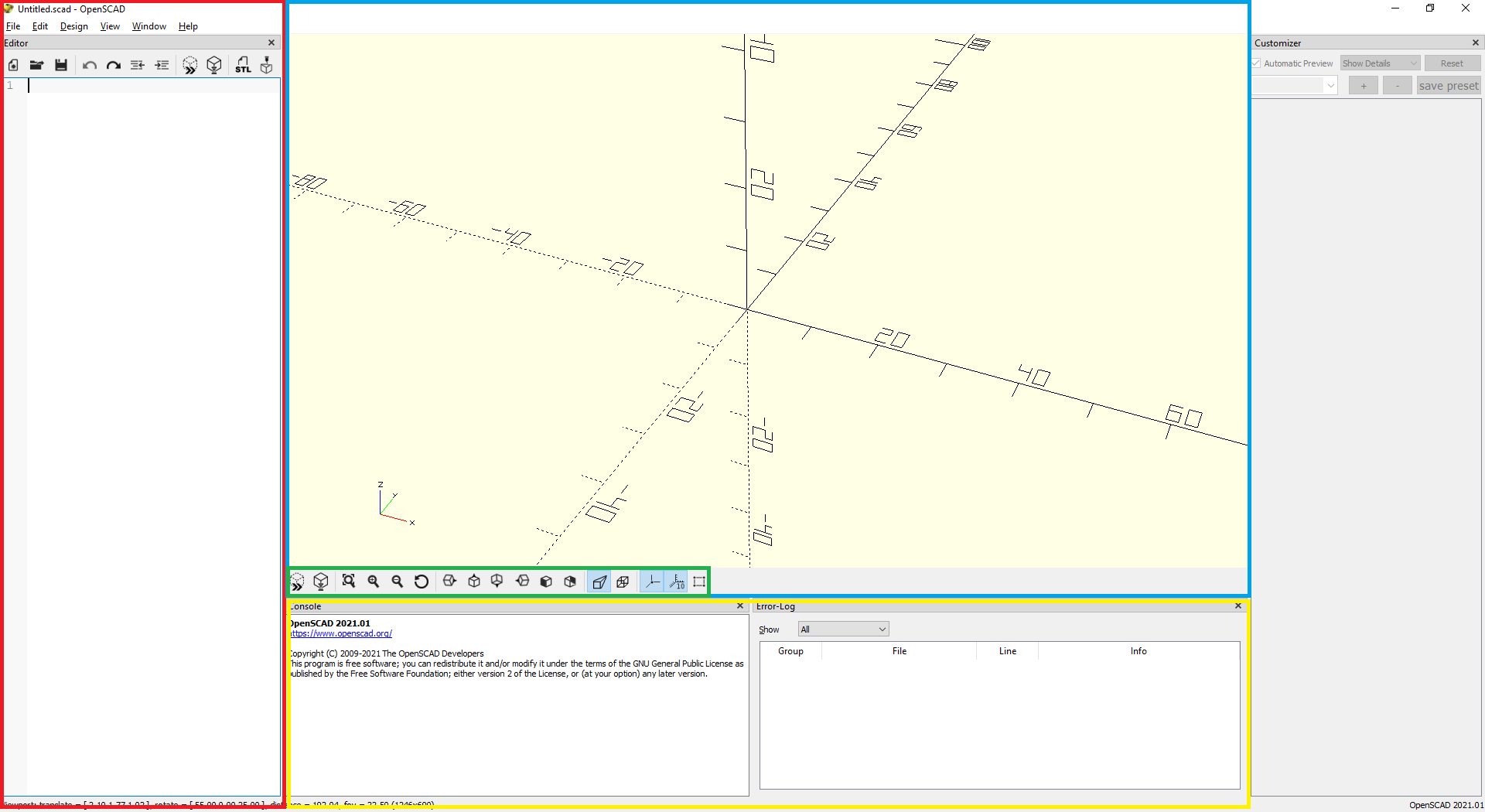
OpenSCAD is divided into two primary columns.