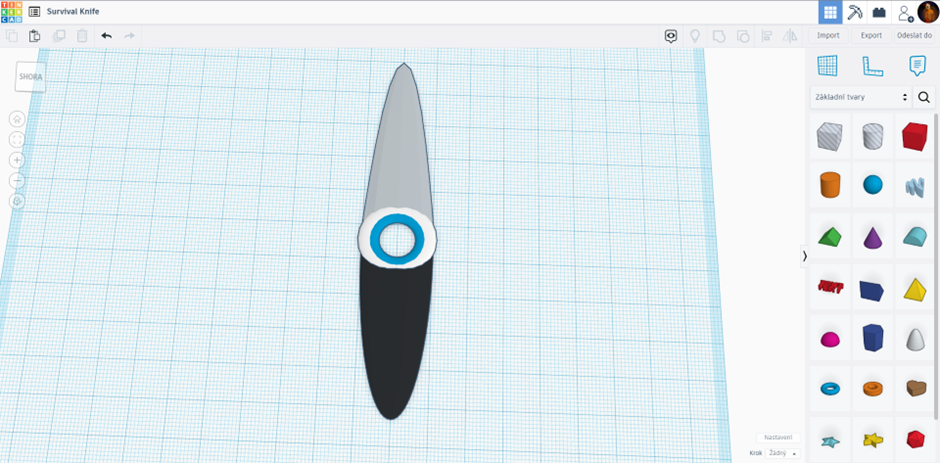Tinkercad 3D modelig- step by step - simple
| Portál: | Virtuálna Univerzita Mateja Bela |
| Kurz: | 3D tlač a 3D modelovanie |
| Kniha: | Tinkercad 3D modelig- step by step - simple |
| Vytlačil(a): | Hosťovský používateľ |
| Dátum: | streda, 3 júla 2024, 11:31 |
Opis
In this chapter we will show how to create a simplified model of a knife. Preview:
Picture source: 755 (755×1031) (nocookie.net)
1. Survival Knife
The model we will be creating is very simple, requiring only five objects (2x torus, 1x paraboloid, and 1x hemisphere).
We'll start with the paraboloid, rotating it by 90 degrees and setting its height to 2mm. We'll also adjust the number of "steps" to 8, which will make the object less smooth and more angular.
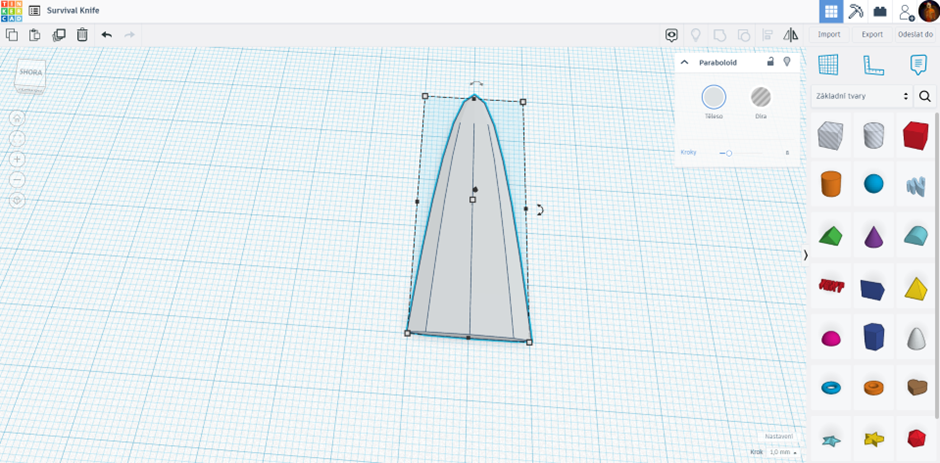
Next, we'll add two torus shapes. We'll set the height to 2mm for both and nest them within each other.
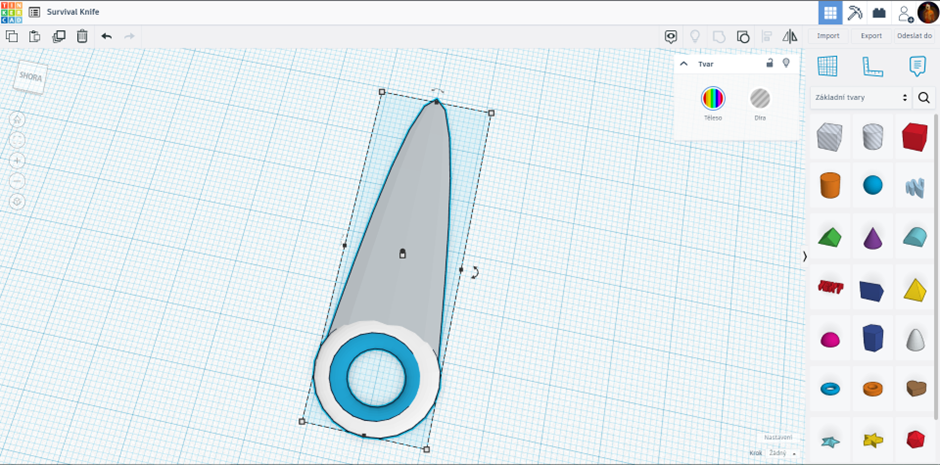
As the final step, we'll add a hemisphere that will serve as the handle of the knife. The height will again be set to 2mm.
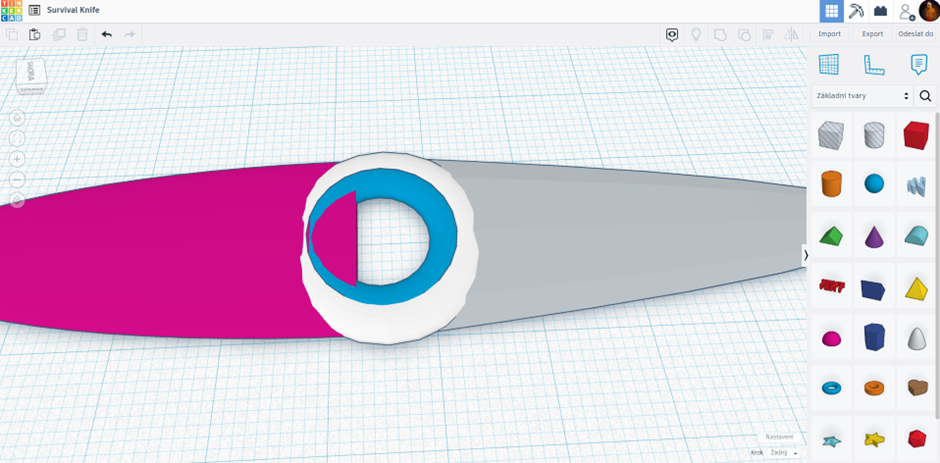
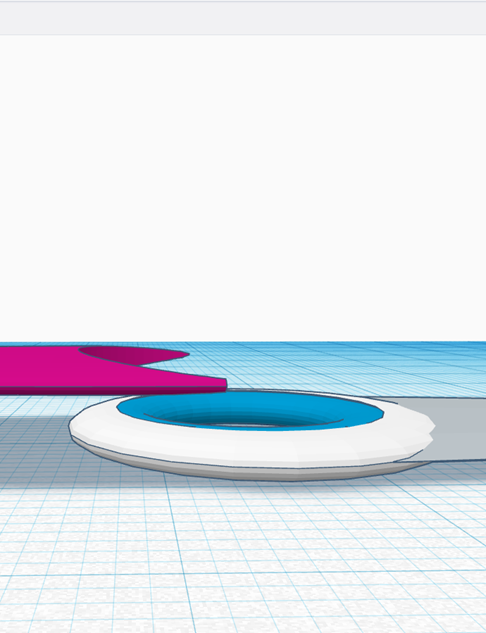
Finally, we'll arrange everything on the canvas.
Result: